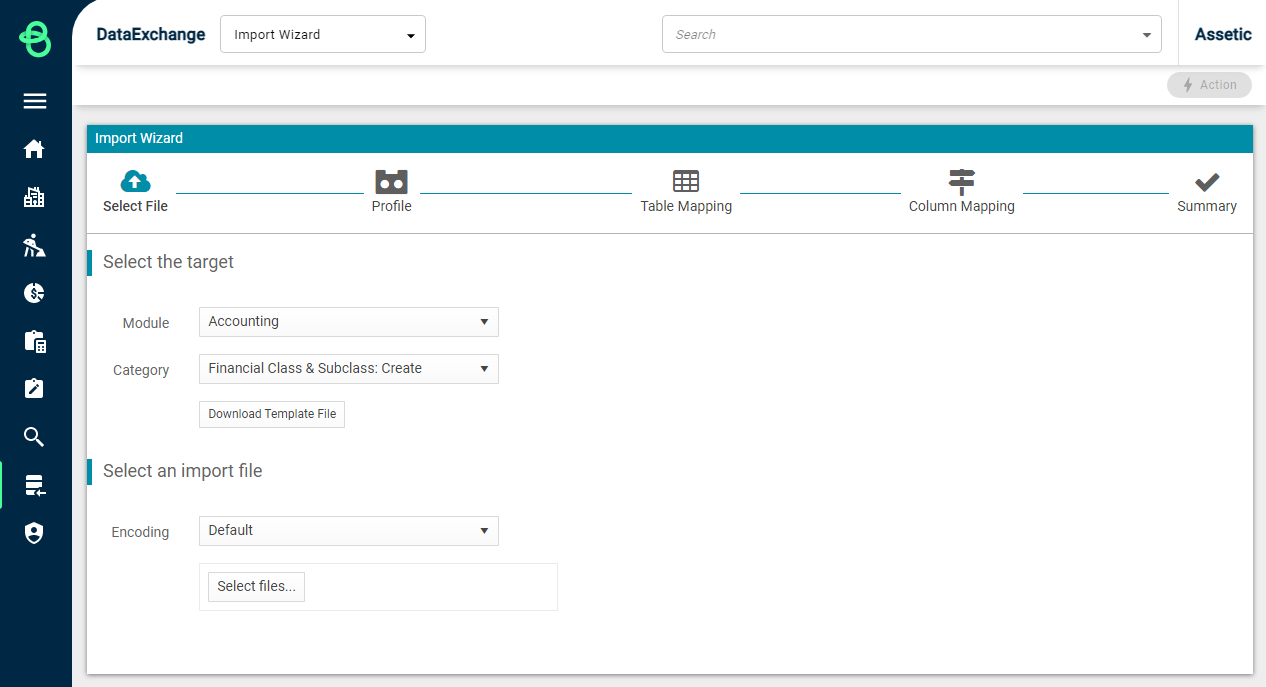Introduction to Data Exchange
Objective: Gain an overview of the Data Exchange Module in Brightly Assetic.
Prerequisites: Access to bulk importing functionality is restricted based on user roles. Users require a module-specific Admin role to access imports for that module, or the clientAdmin role.
Assetic Data Exchange is a module used to import large amounts of data into Brightly Assetic, allowing users to create or modify records in Brightly Assetic in bulk by uploading an Excel or csv file, rather than one-by-one.
For example, the results of a large assessment project could be entered into the system, using the Data Exchange module to update the condition of all the assessed assets with one upload. The Data Exchange module has two features, Import History and the Import Wizard.
Import History
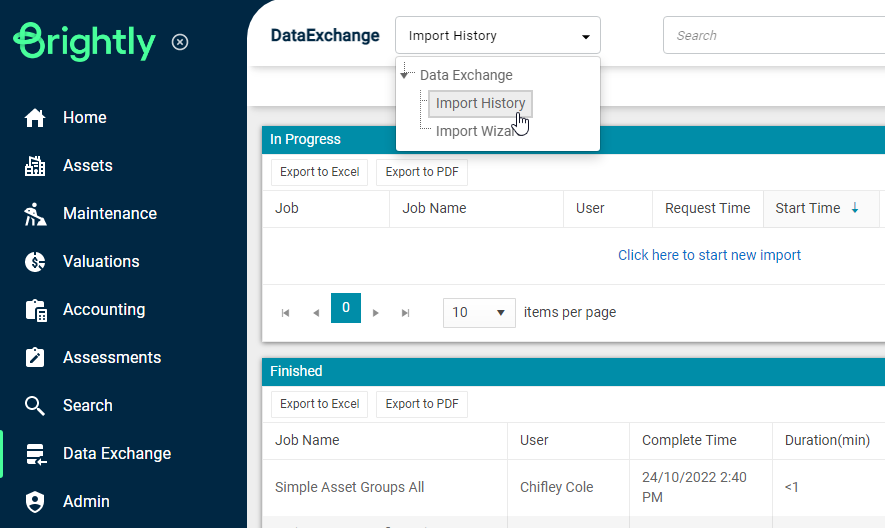
Import History shows a list of ‘In Progress’ jobs and a list of ‘Finished’ jobs, both of which can be exported to Excel or PDF.
When ‘In Progress,’ a job sends the uploaded file to be processed in the cloud, where incoming jobs from multiple environments are processed on the same CPU. During times of heavy load, this means that incoming jobs may be queued and processed in order.
Once ‘Finished’, the job’s details are recorded in the finished list, including the result of the import and a link to re-download the original import file, if needed.
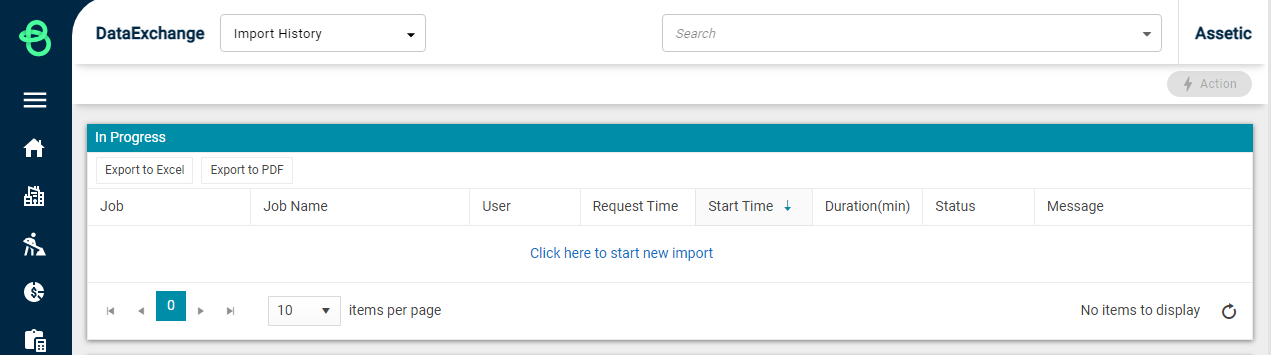
When there is no Data Exchange job in progress, the 'Click here to start new import' hyperlink is displayed in the 'In Progress' grid, clicking on which navigates the user to the 'Import Wizard'.
Import Wizard
Import Wizard allows the user to select the relevant module and category corresponding to the data you wish to upload. Once the details are selected, such as the Buildings category within the Assets module, a Template File that provides the fields required by Assetic can be downloaded, and a completed Excel or csv file can be uploaded to begin the Data Exchange process. For a full list of the available modules and form categories, refer to this article.